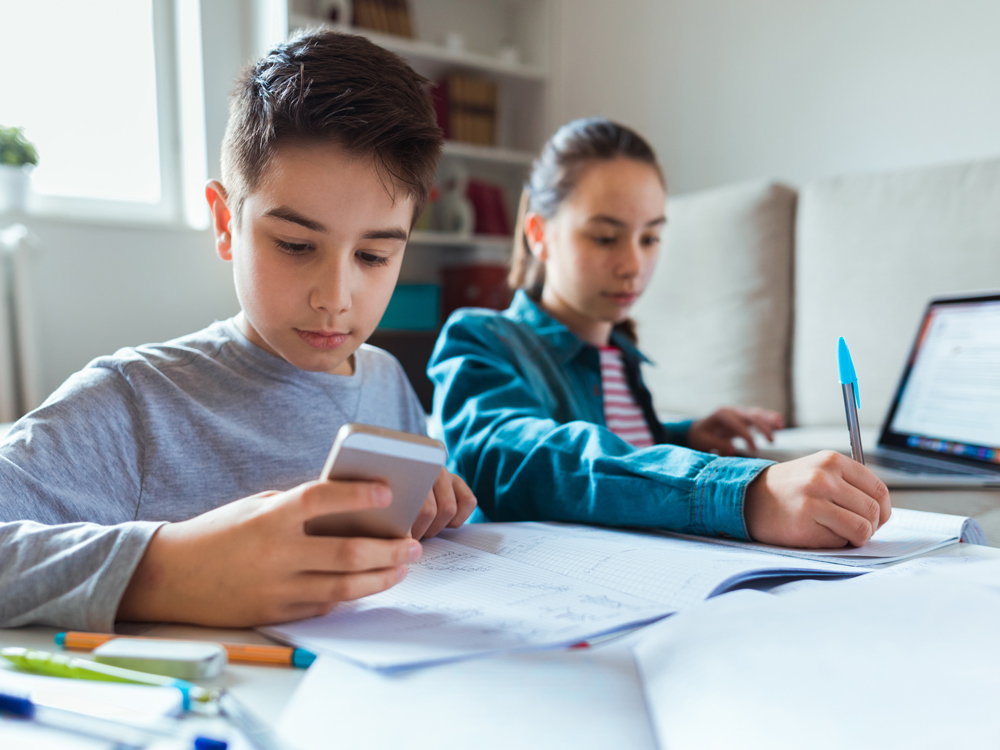
Kursi ynë cakton automatikisht studentët me kurrikulë specifike të nivelit të klasës, me pikë automatike, të përafruar me standarde, që do t’u sigurojë atyre aftësitë themelore teknologjike që u nevojiten për të qenë të suksesshëm në shekullin e 21-të.
Course Curriculum
Online Safety and Digital Citizenship
Keyboarding
IT Fundamentals
Business Applications
Multimedia
IT Fundamentals: Creativity & Innovation
IT Fundamentals: Data Literacy
Computer Science

No Data Available in this Section
