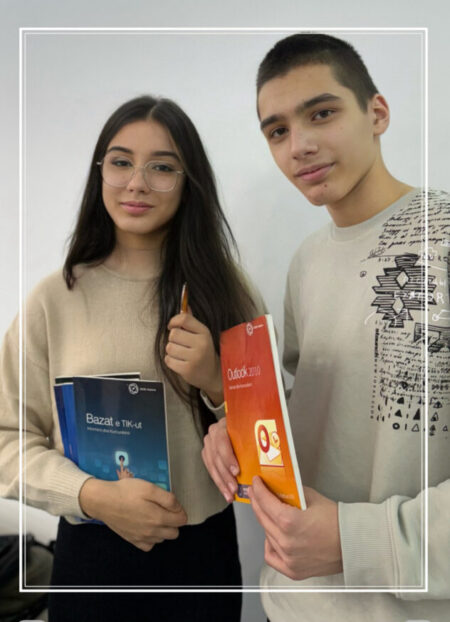
Përshkrimi i Programit:
Easy Tech është një program i dizajnuar për të ndihmuar fëmijët e shkollave fillore dhe të mesme të zhvillojnë aftësi bazë digjitale dhe të familjarizohen me teknologjinë moderne në mënyrë të sigurt dhe efektive. Ky program ofron një bazë të fortë në njohuritë e kompjuterit, aplikacionet kryesore për zyrë dhe komunikimin online, duke ndihmuar nxënësit të përgatiten për kërkesat e shekullit të 21-të në një mjedis të mbikëqyrur dhe të përshtatur për ta.
Objektivat e Trajnimit:
- Njohja me komponentët bazë të kompjuterit dhe përdorimi i softuerit për detyrat e përditshme.
- Zhvillimi i aftësive për përdorimin e sigurt të internetit dhe qytetarisë digjitale.
- Përdorimi i programeve si Word, Excel, PowerPoint dhe Access për projekte të ndryshme shkollore dhe aktivitete mësimore.
Kurrikula e Programit:
- Bazat e Teknologjisë Informative:
- Orientimi në sistemin kompjuterik, përfshirë komponentët kryesorë të harduerit dhe softuerit.
- Siguria online dhe qytetaria digjitale, duke përfshirë rregullat e komunikimit të sigurt dhe mbrojtjen ndaj ngacmimeve kibernetike.
- Udhëzime për përdorimin e mjeteve bazë si Paint, Kalkulatori dhe Notepad.
- Microsoft Word – Përpunimi i Tekstit:
- Krijimi dhe formatimi i dokumenteve bazë për detyra dhe projekte shkollore.
- Përdorimi i elementeve vizuale si tabela, diagrame dhe fotografi për të bërë dokumentet më tërheqëse dhe të strukturuara.
- Krijimi i ftesave, fletushkave dhe letrave për aktivitete shkollore.
- Microsoft Excel – Tabelat Elektronike:
- Hyrje në tabelat elektronike për organizimin e të dhënave të thjeshta dhe kryerjen e llogaritjeve bazike.
- Krijimi i grafikëve për paraqitje vizuale të informacionit.
- Përdorimi i shembujve praktikë për të ndihmuar nxënësit të organizojnë detyra shkollore ose aktivitete ditore.
- Microsoft PowerPoint – Programi për Prezantime:
- Krijimi dhe dizajnimi i prezantimeve interaktive për projektet e klasës.
- Shtimi i elementeve vizuale si fotografi, tabela dhe animacione për të bërë prezantimet më tërheqëse.
- Zhvillimi i aftësive për të prezantuar përpara klasës duke përdorur një format të qartë dhe të strukturuar.
- Microsoft Access – Bazat e të Dhënave:
- Njohja me konceptet bazë të bazave të të dhënave për ruajtjen dhe organizimin e informacionit.
- Ndërtimi i tabelave dhe krijimi i pyetjeve të thjeshta për të organizuar të dhëna shkollore si libraria apo inventari i klasës.
- Zhvillimi i projekteve të thjeshta si krijimi i një baze të dhënash për nxënësit ose për aktivitetet e bibliotekës së shkollës.
- Përdorimi i Internetit dhe Komunikimi Online:
- Siguria online dhe zhvillimi i sjelljeve të sigurta dhe etike gjatë përdorimit të internetit.
- Mësimi i strategjive të kërkimit për të gjetur informacione të besueshme për detyrat shkollore.
- Përdorimi i mjeteve të komunikimit online si klasa virtuale dhe diskutime të mbikëqyrura për të mësuar bashkëpunimin digjital.
Përfundimi i Programit:
Në përfundim të programit Easy Tech, nxënësit do të kenë njohuri të rëndësishme për përdorimin e teknologjisë, do të jenë të aftë të krijojnë dokumente, prezantime dhe tabela, si dhe do të jenë të ndërgjegjshëm për sjelljet e sigurta dhe etike në internet. Programi është krijuar për t’u ndihmuar nxënësve të fitojnë aftësi praktike dhe të përgatiten për të përfituar nga teknologjia në mënyrë të sigurt dhe kreative në të ardhmen e tyre shkollore dhe përtej.
What Will You Learn?
- Learning.com është ofruesi më i madh i zgjidhjeve mësimore të aftësive dixhitale në USA.
- Të përgatiten nxënësit/studentët për suksesin e ardhshëm, është thelbësore që t'u ofrojmë mundësinë për të mësuar dhe zbatuar AFTËSITË DIXHITALE.
Course Curriculum
Keyboarding
Online Safety and Digital Citizenship
IT Fundamentals
Business Applications
Multimedia
Computer Science

